Check-in and purchase a ticket at Air Europa
Contents
Buying an Air Europa ticket – step-by-step instructions
The airline’s tickets are sold on most specialized platforms as well as on the official website aireuropa.com.
Select your departure and destination points, round trip flight dates and dates
On the main page of the website, select the destinations that suit you and click on the “SEARCH” button. You will be redirected to the “BOOKING” section.

Here you can specify the date and time of the flight, as well as choose the type of trip.
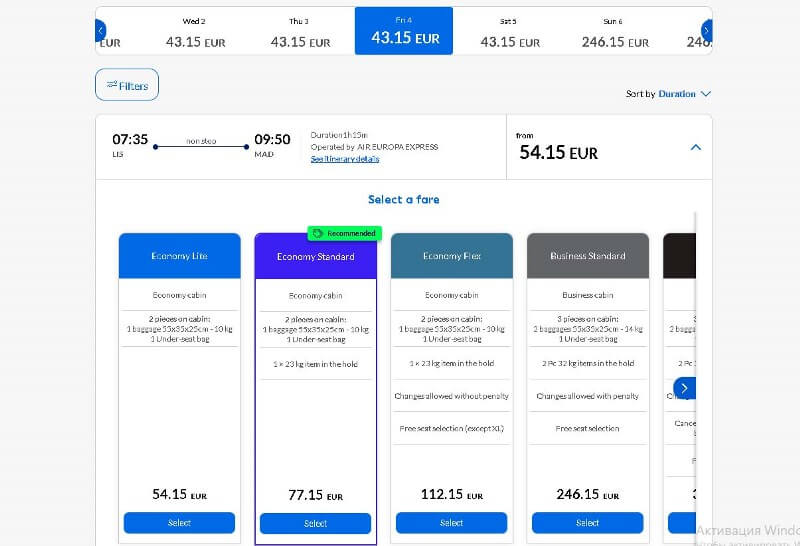
After selecting the appropriate flight, you will be presented with several options to choose from:
- Economy Lite – regular economy class ticket without checked baggage.
- Economy Standard – economy class ticket with up to 23 kg of checked baggage (1 bag).
- Economy Flex – Economy Class ticket, up to 23 kg of checked baggage (1 bag) and a choice of seats except XL seats.
- Business Standard – Business Class ticket, up to 32 kg of checked baggage (2 bags), free choice of seats in the Business Class cabin.
Business Flex – business class ticket, up to 32 kg of checked baggage (2 bags), one additional bag in hand baggage (up to 4 kg), free choice of seat and possibility to return the ticket before the flight without additional fees.
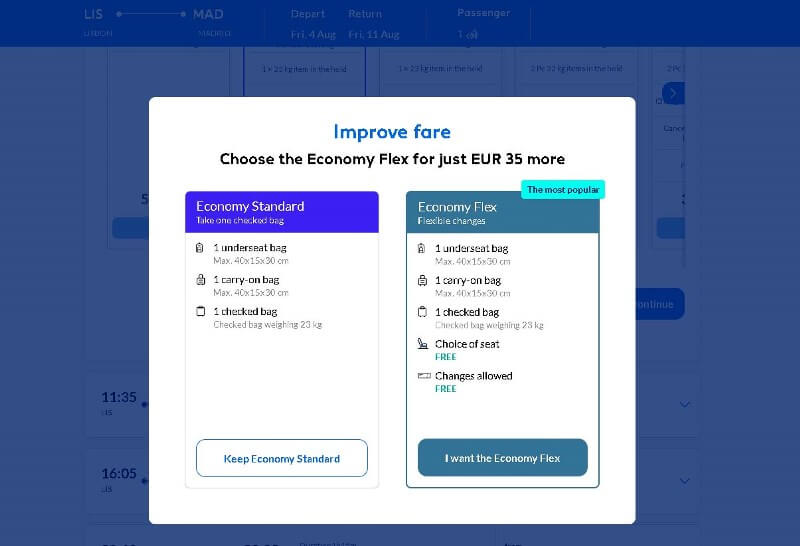
After selecting the appropriate tariff you will need to specify the tariff again, check carefully if the correct tariff is marked in this window.
Confirming flight data

In the next window, check again the details of the flight itself (dates and times of departures, itinerary and prices). If everything is correct, click “Fill Passenger Details”.
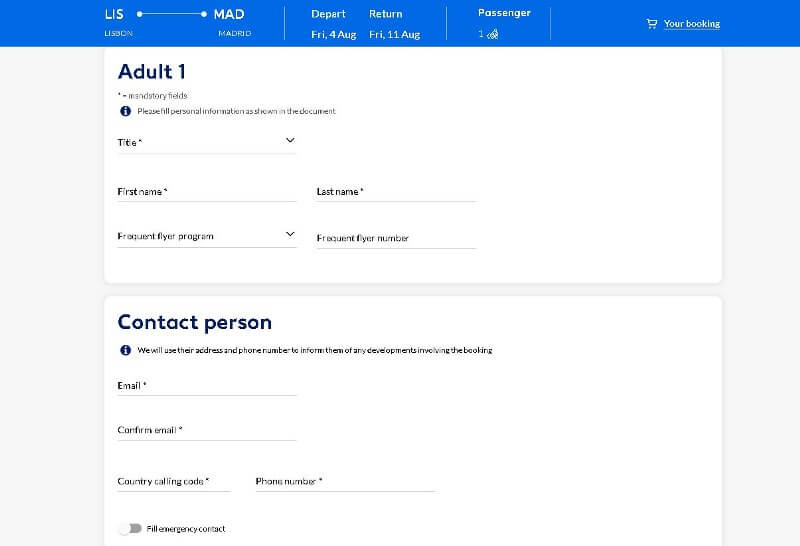
Fill in the data in the forms (top to bottom, left to right):
- Title – how to address you (Mr. or Miss).
- First Name and Last Name – first and last name in Latin, as in a passport.
- Frequent Flyer Program and Frequent Flyer Number – name of loyalty program and client number.
- e-mail and confirm e-mail – contact e-mail of the passenger or authorized person.
- Phone number – phone number of the passenger or contact person.
Choice of additional services
On the next page, you will be able to specify all the necessary details and add special services.

Note that some services are available only if booked in advance (for example, transportation of pets is available only to customers who book a ticket several days in advance and visit the check-in desk with their pet 24 hours before departure).

- Seats – select a suitable seat at an additional cost.
- Baggage – check in additional baggage at the standard rate.
- Priority Boarding – Priority boarding for an additional fee.
- Bikes – pre-order a special seat in the hold for your bicycle.
- Pets – book a special service for transportation of pets.
Select the type of payment

The company provides its customers with several payment options:
- Credit and debit cards of VISA, MasterCard, American Express systems;
- PayPal (available only to citizens of countries where the payment system operates;
- Instant bank transfer (only for banks in SWIFT system).
Check-in rules
Check-in for domestic flights at Madrid and Barcelona airports is from terminal T1, check-in for international flights is from T4.
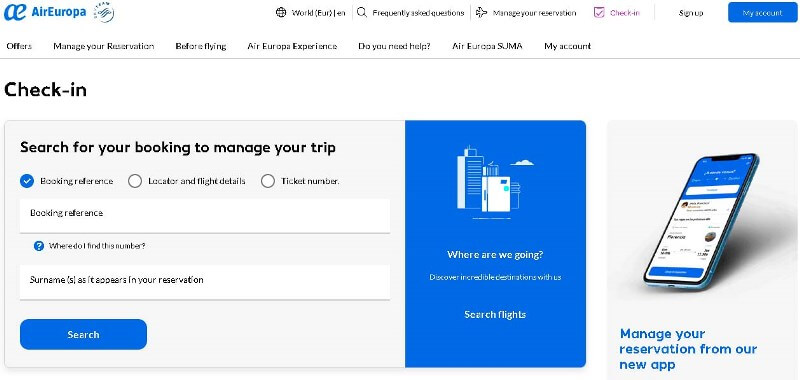
Web check-in is available to passengers in two ways:
- Check-In on the website (Check-In button in the upper right corner of the home page).
- Via the Air Europa app (available on AppStore and Google Play).
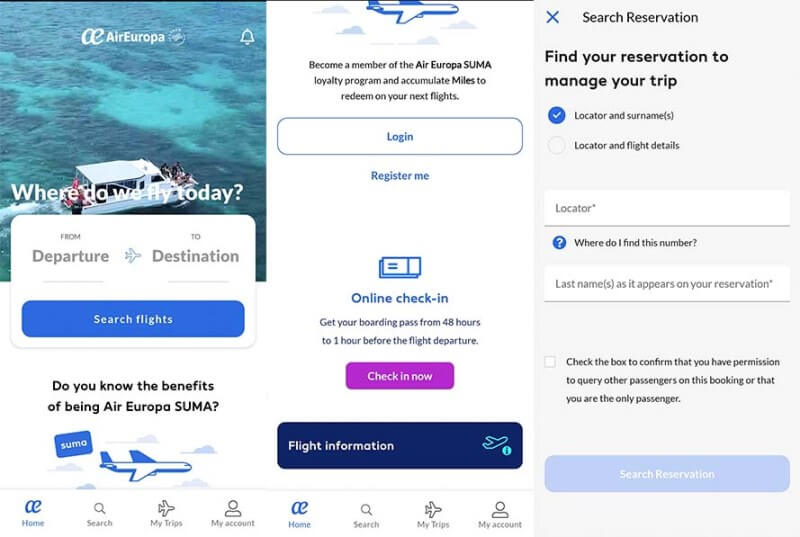
You will need your booking number, passenger details or the flight itself.
Check-in and boarding through the terminal
Passengers are advised to arrive at the airport 1 hour before the start of the procedure. Check-in for domestic flights opens 2 hours in advance and closes 45 minutes before departure. For international flights – it closes 60 minutes before the flight.
Passengers are allowed to carry hand luggage (total size up to 158 cm) and weight up to 10 kg.
